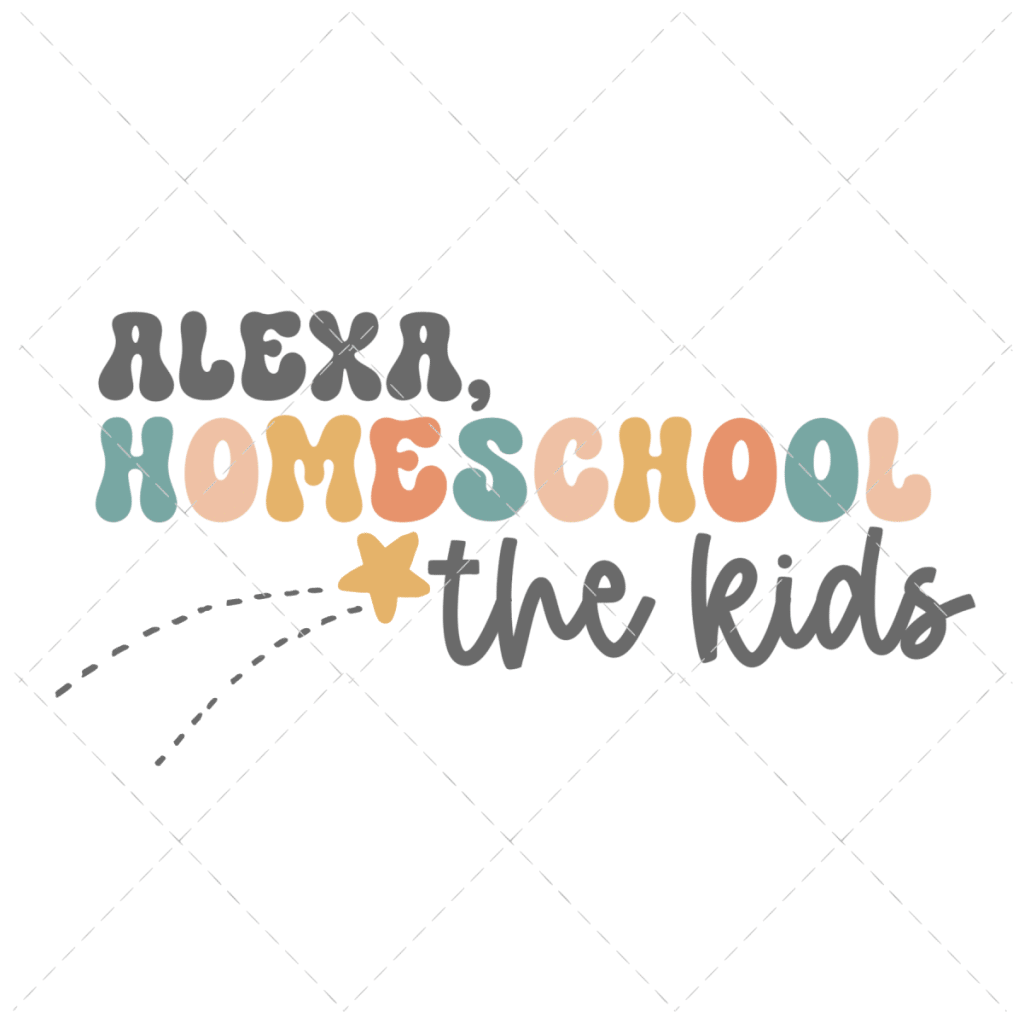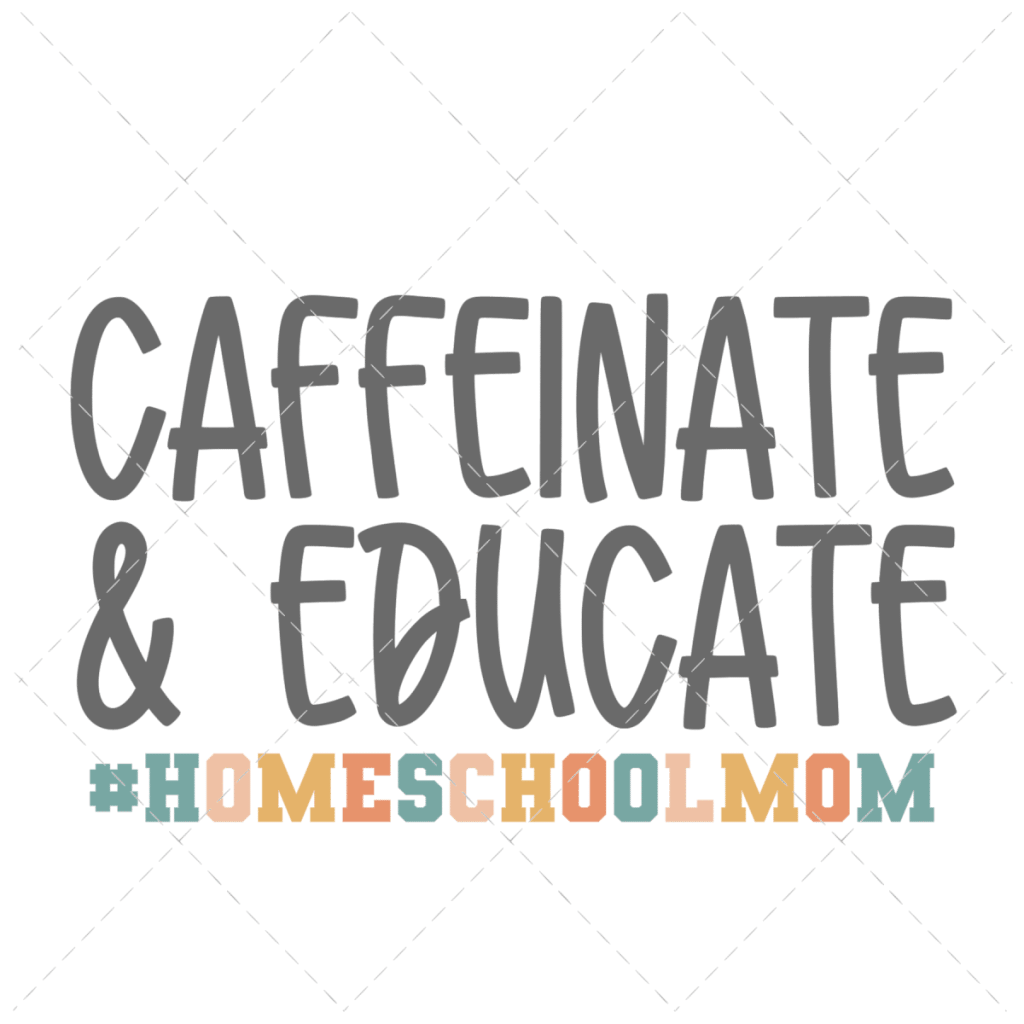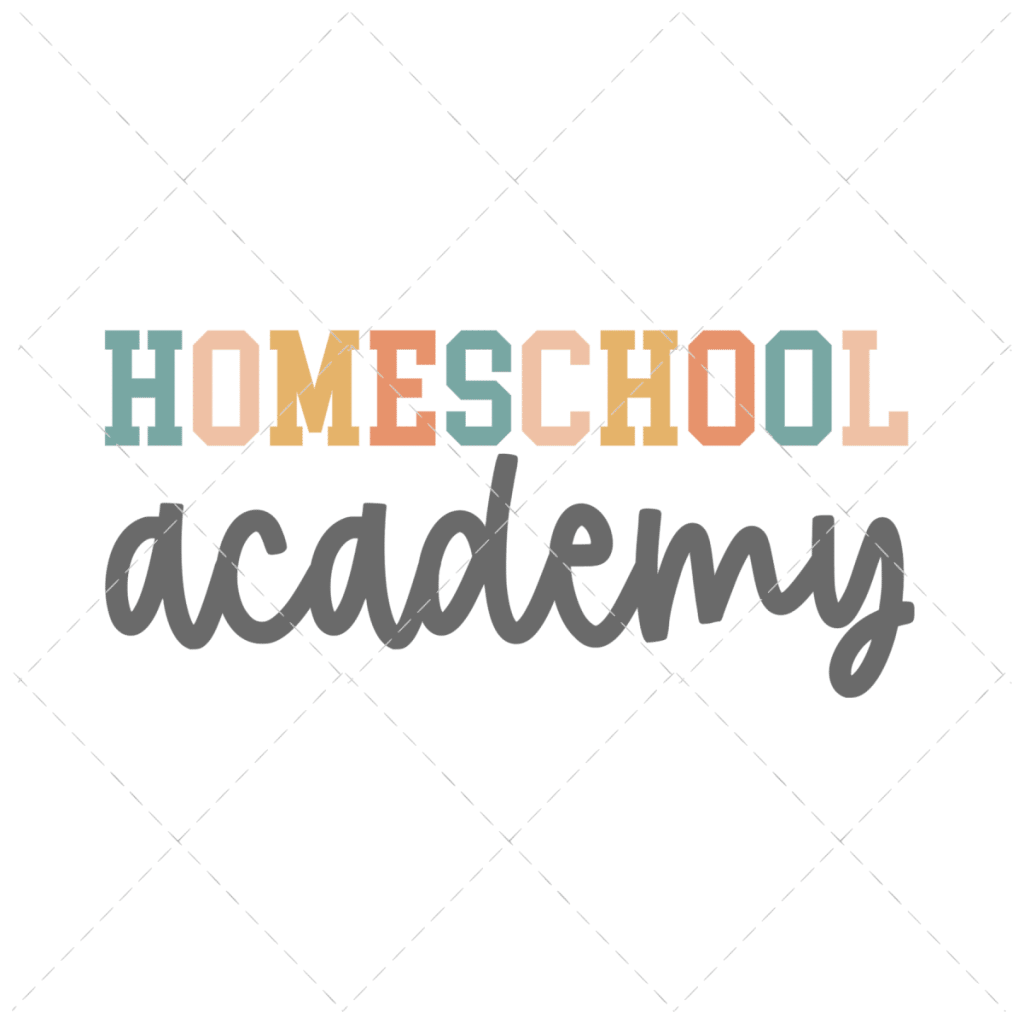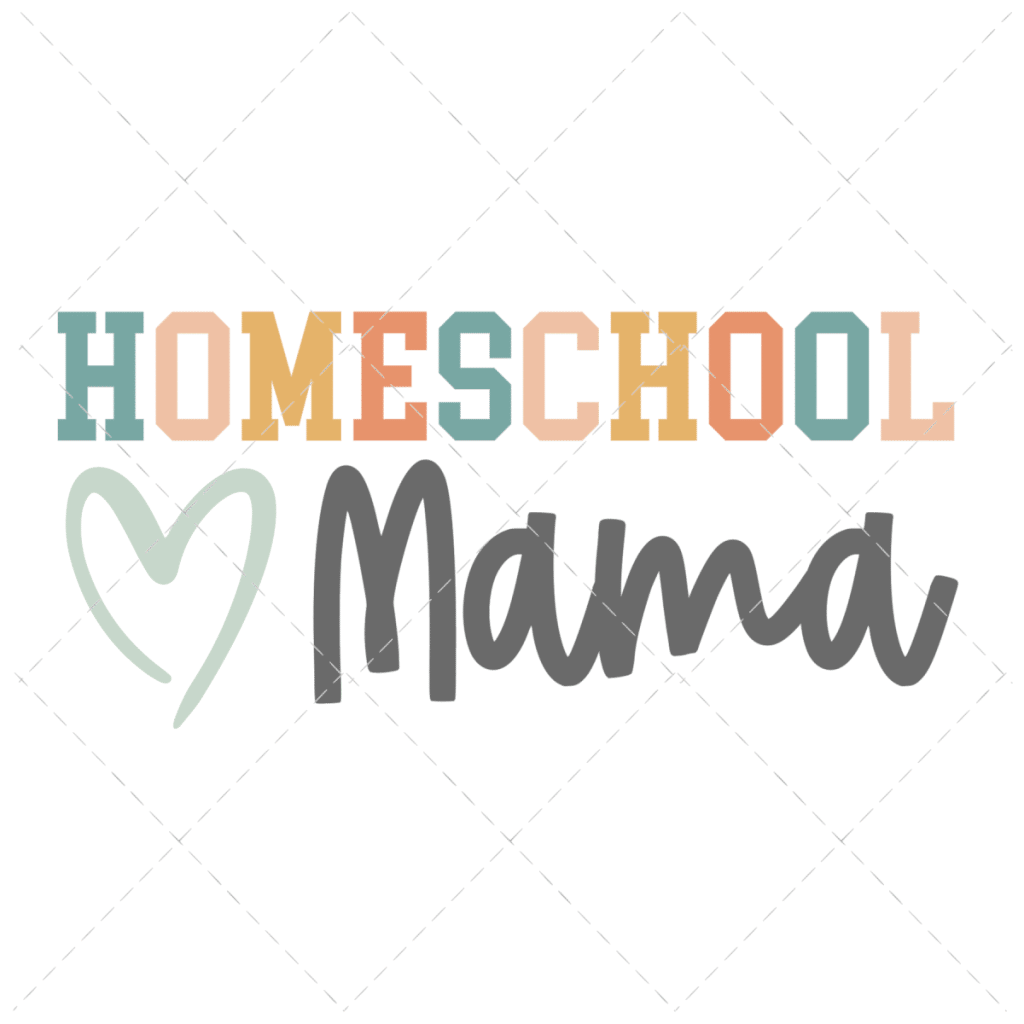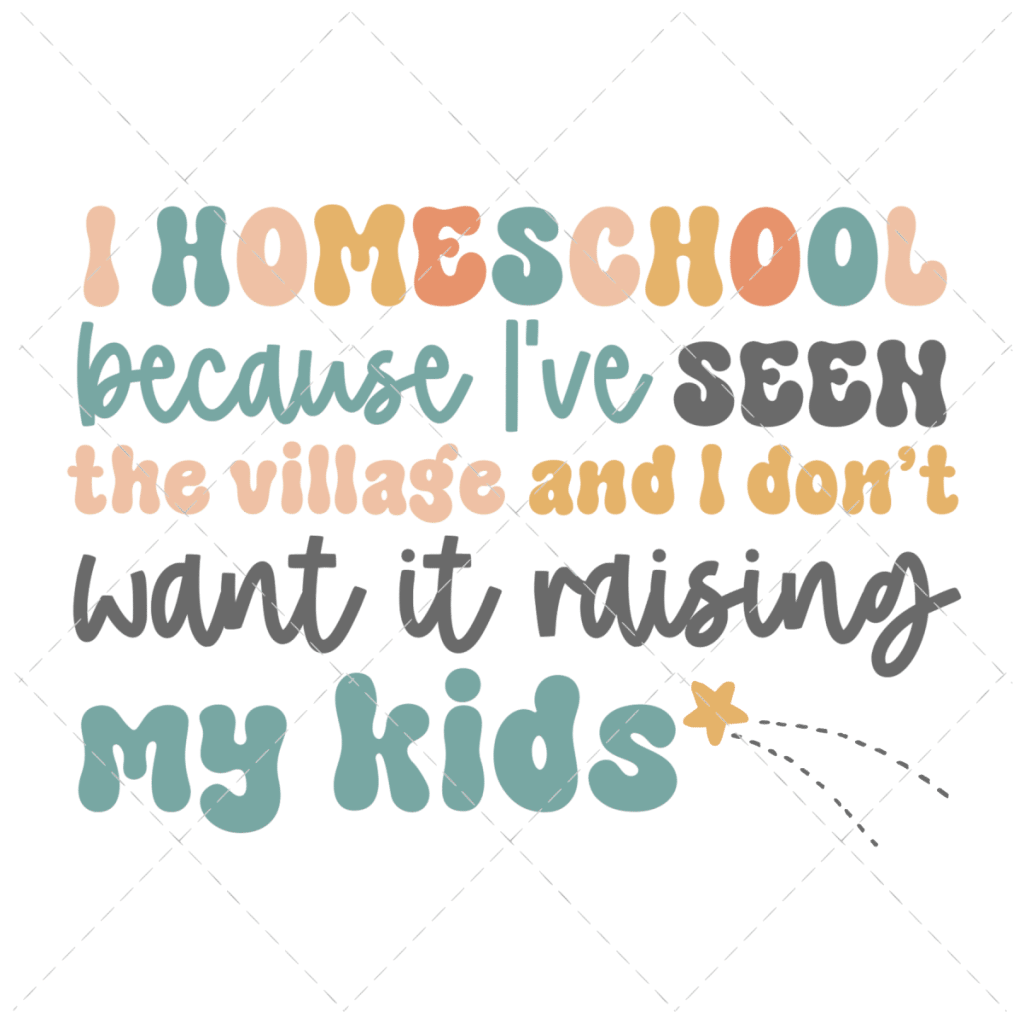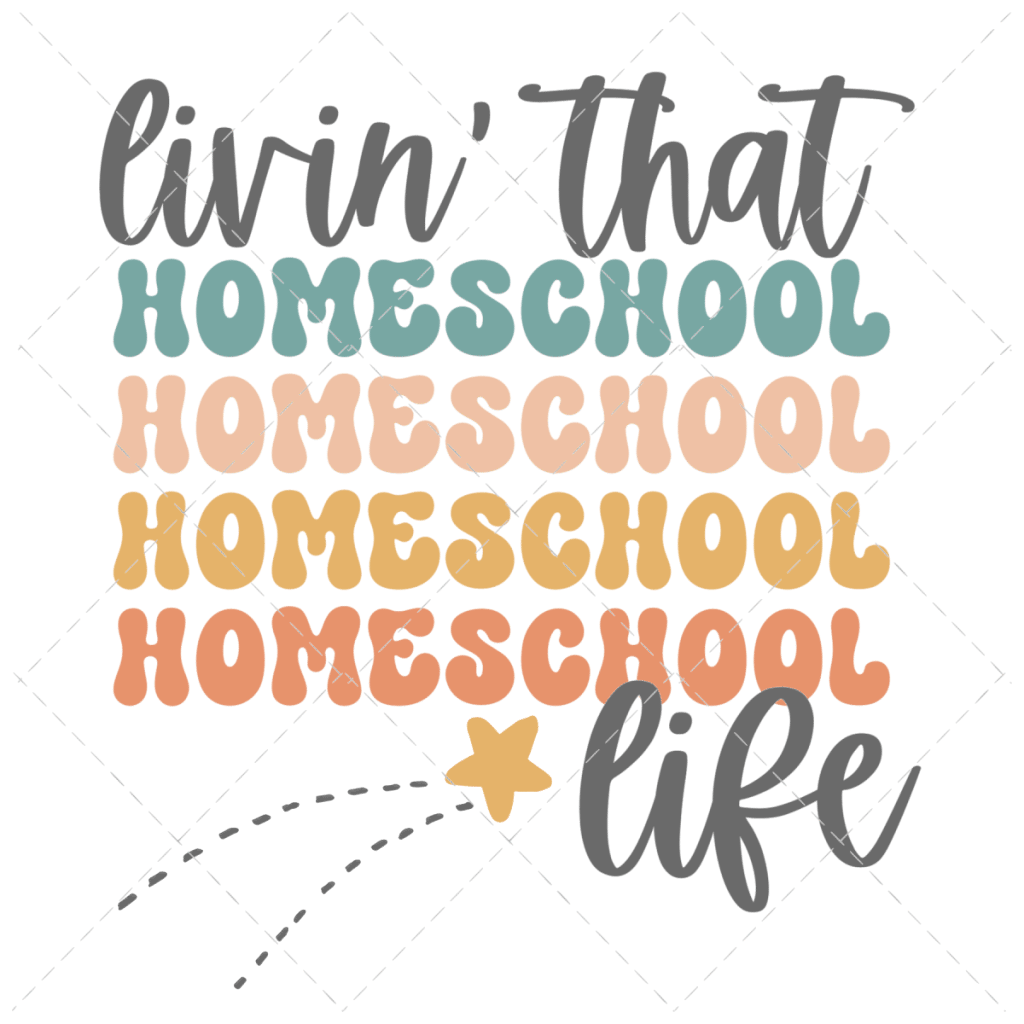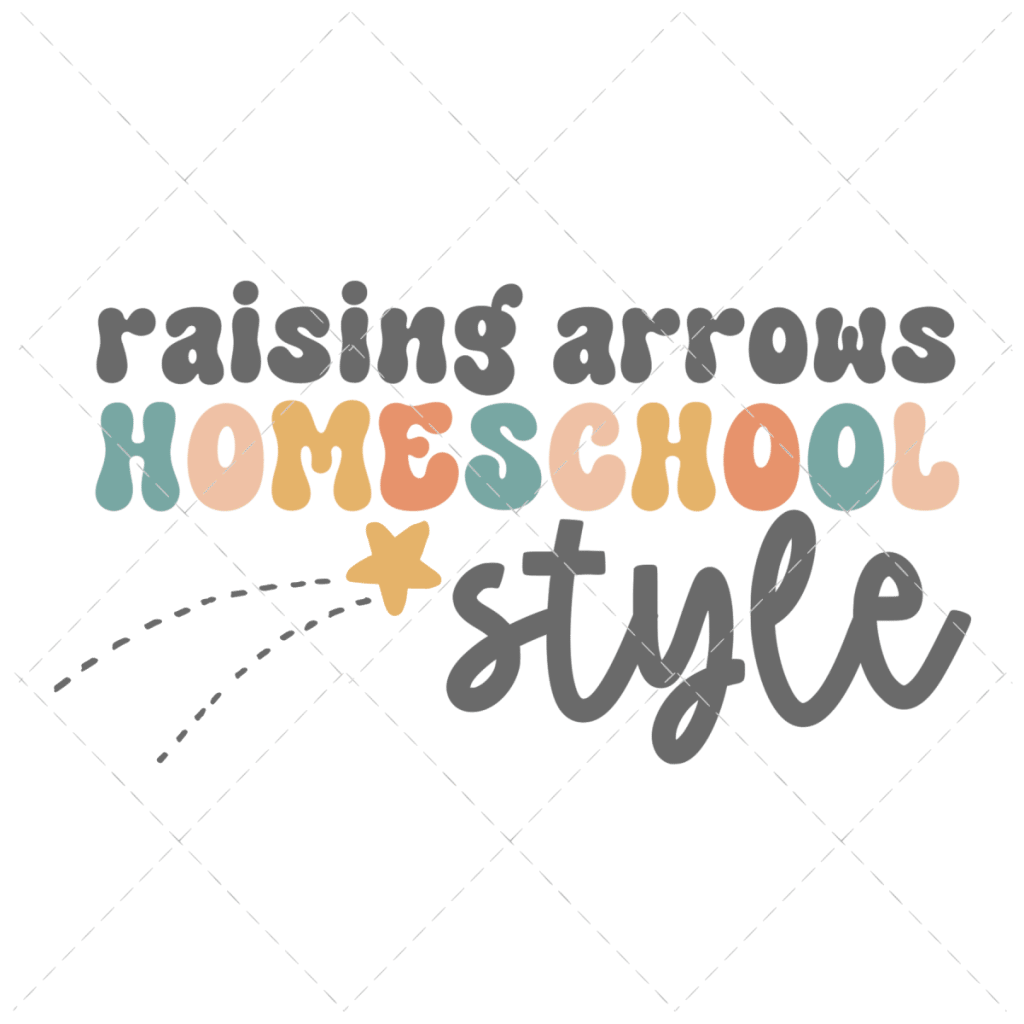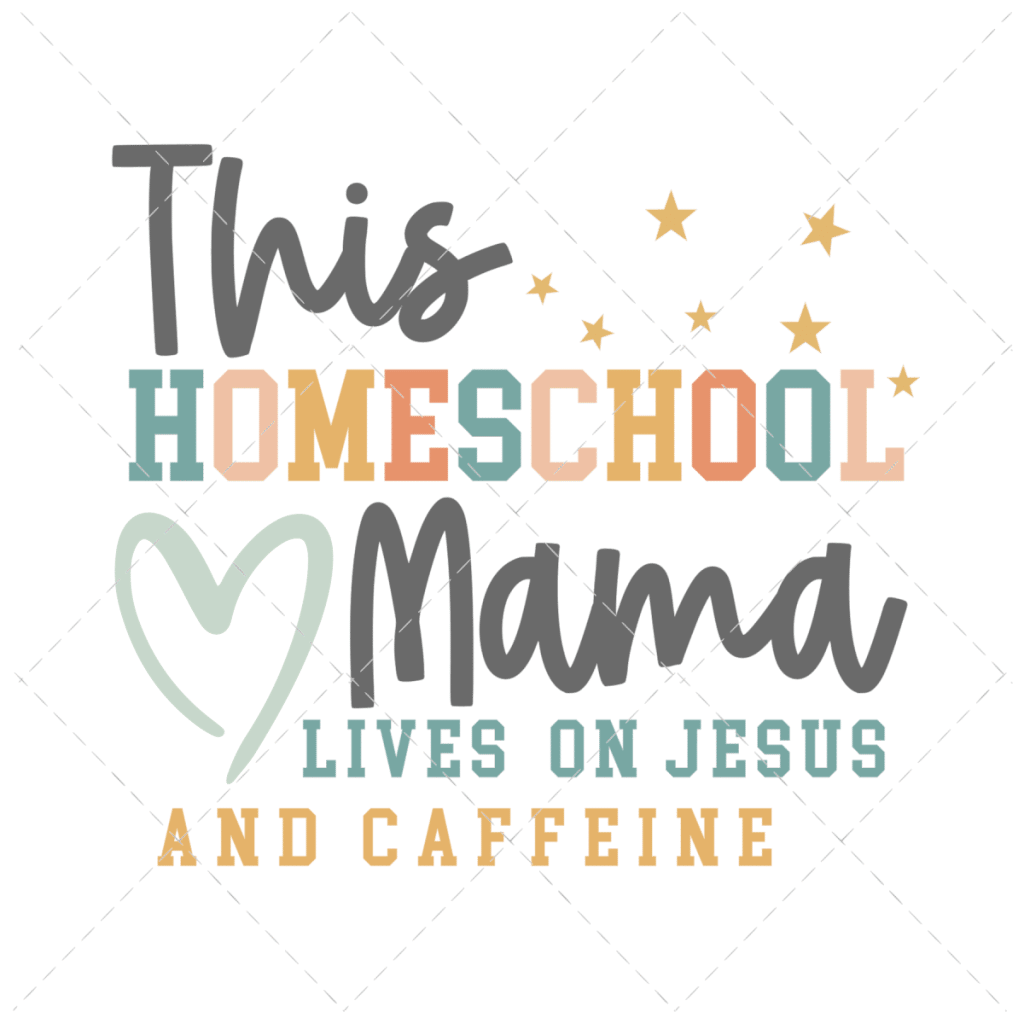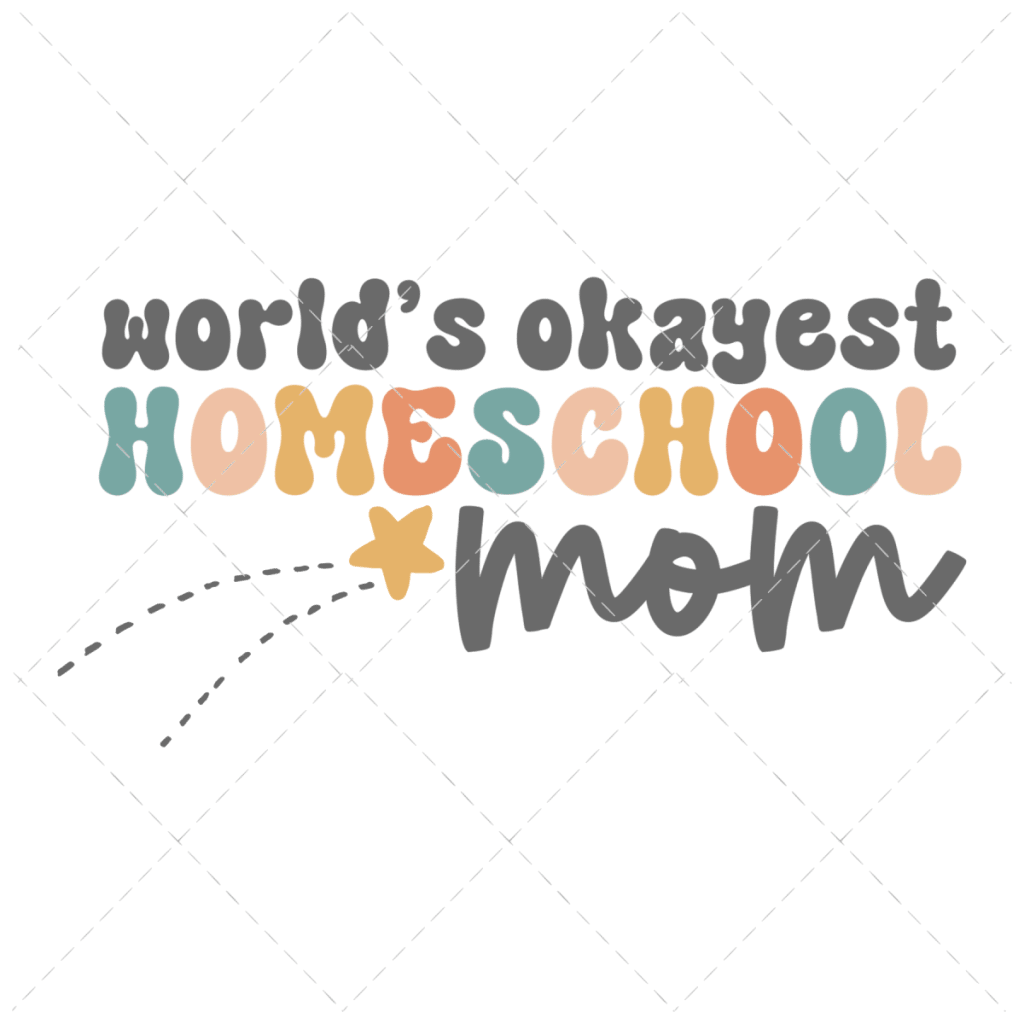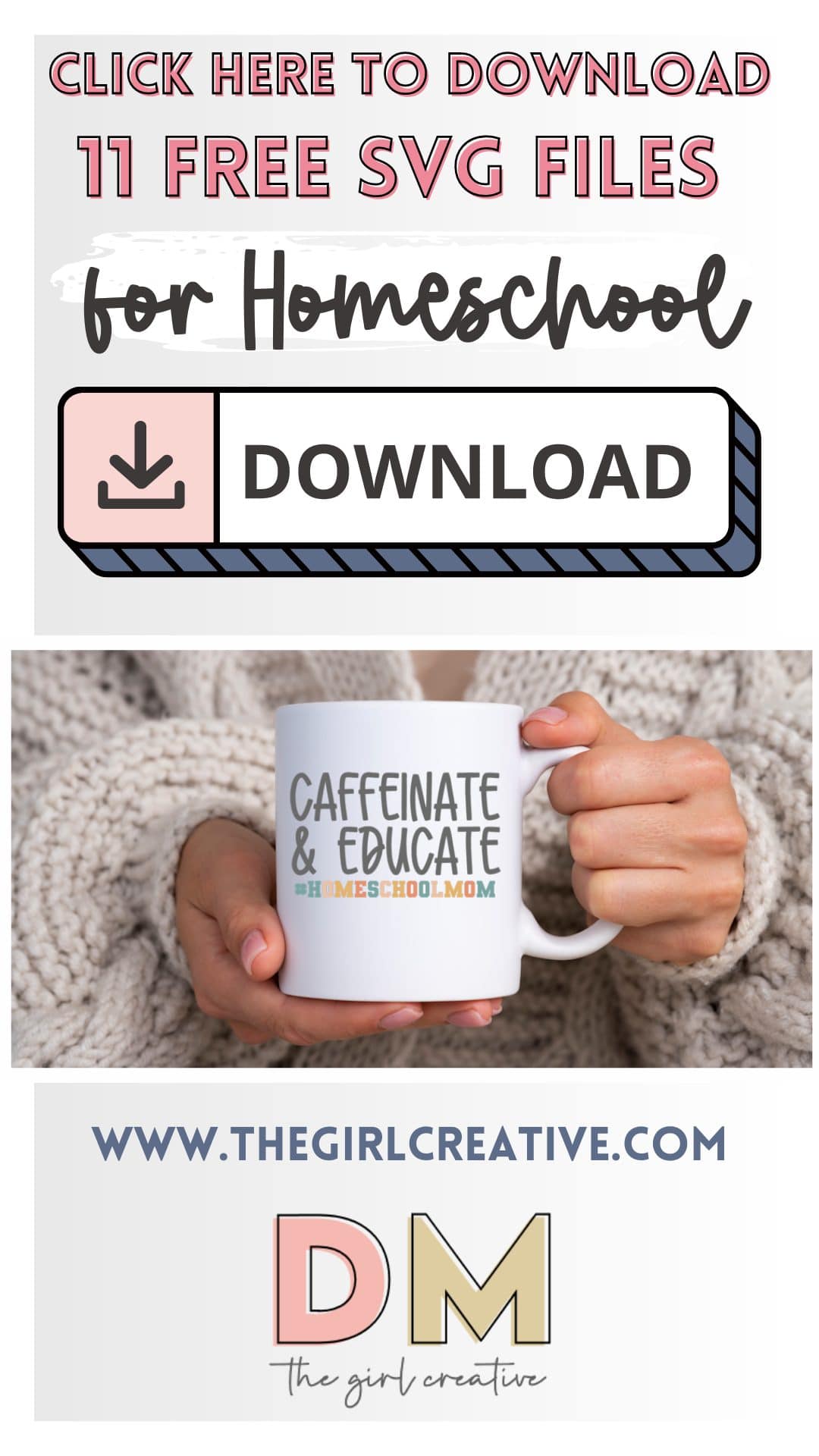Calling all homeschool moms who love a good craft project! Check out these 11 Free Homeschool SVG Cut Files for Your Cricut or Silhouette. Make shirts, mugs, tumblers and tote bags to show off your homeschool pride.

As homeschooling continues to grow in popularity, families are looking for creative ways to personalize their homeschool “zone”. Whether it’s a sign hanging up in your dining room/classroom or glammed-up storage bins for all your supplies, there homeschool themed cut files are for you.
One fun and easy way to do this is by using SVG cut files with cutting machines like Cricut or Silhouette.
SVG cut files are digital designs that can be used to create a variety of DIY projects, from t-shirts and tote bags to wall art and labels.
In this post, we’ll share 11 free homeschool-themed SVG cut files that you can use to add a personal touch to your homeschooling space.
Whether you’re a seasoned crafter or new to the world of DIY, these free SVG cut files are sure to inspire your homeschooling creativity.
HOW TO DOWNLOAD THESE FREE PRINTABLE FIRST DAY OF SCHOOL SIGNS FOR BACK TO SCHOOL
At the bottom of this post you’ll find a large image with a “DOWNLOAD” button on it. Click the download button to be taken to our shop and complete the “add to cart”/checkout process.
No money or payment information is required and you do not have to sign up for an account. Download links are provided upon completion of checkout process.
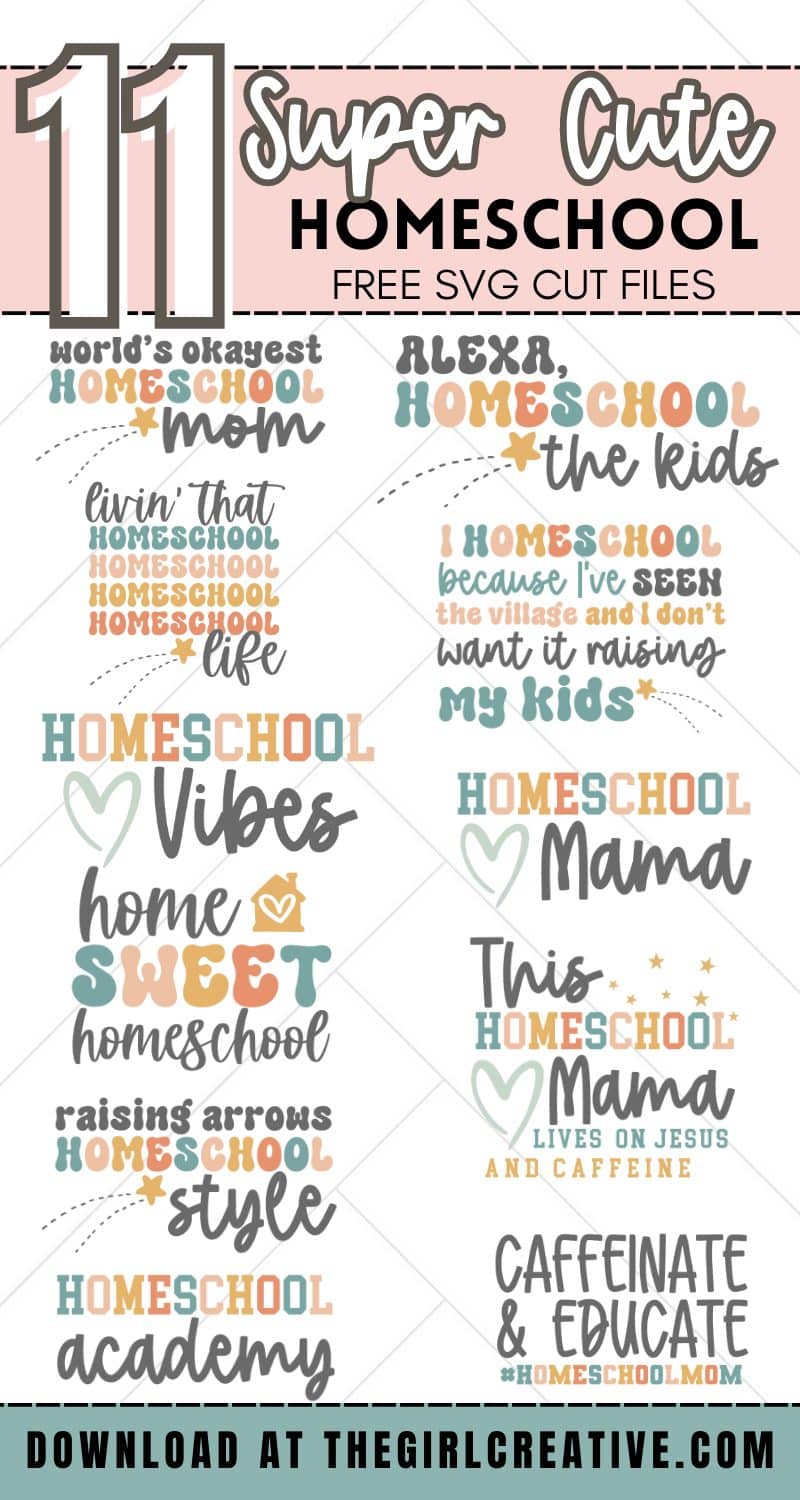
FREE HOMESCHOOL SVG CUT FILES
So let’s take a look at all of the fun free homeschool svg files I created just for you!
- World’s Okayest Homeschool Mom SVG
- Alexa, Homeschool the Kids SVG
- Livin that Homeschool Life SVG
- Homeschool Mama SVG
- Homeschool Vibes SVG
- Home Sweet Homeschool SVG
- Raising Arrows Homeschool Style SVG
- Caffeinate & Educate #homeschoolmom SVG
- This Homeschool Mama Lives on Jesus and Caffeine SVG
- Homeschool Academy SVG
- I Homeschool Because I’ve Seen the Village and I Don’t Want it Raising My Kids SVG
SCROLL THROUGH THE IMAGES TO GET A CLOSE-UP VIEW OF EACH HOMESCHOOL SVG DESIGN
WHAT ARE SVG CUT FILES?
SVG stands for Scalable Vector Graphic. An SVG can also be referred to as a digital cut file. In the DIY world, digital cut files (or SVGs) are used most commonly with the Silhouette and Cricut cutting machines.
These files can be uploaded to the corresponding design software that comes with either machine and are used to cut out designs on various mediums such as vinyl, paper, cardstock, heat transfer vinyl (htv) and more.
What’s great about SVGs is that you can size them up or down and the integrity of the graphic will not be compromised.
WHERE CAN I FIND FREE FILES WITH A COMMERCIAL USE LICENSE?
If you run a small business with your Cricut Maker there is no doubt that you will be on the look out for free commercial use files. One of my all time favorite sites that has a free SVG library (that also comes with png files and a commercial use license) is Creative Fabrica.
If you are a graphic designer who creates your own designs it’s an awesome site when you are in need of that one free font that ties the whole design together.
There are so many ways that SVGs can be used but let’s talk about how a crafter like yourself can use them. Here are some of my favorite project ideas for using cut files.
Wood Signs and Door Hangers: To make signs you will need a wood craft blank, vinyl, transfer tape, weeding tools, paint, cutting mat and your Silhouette or Cricut machine.
Tumblers and Water Bottle Decals: If you want to add this design to a tumbler or water bottle you will need a drink blank which you can pick up at Target, Michaels, etc. and the same items from the wood sign.

Tote Bags: We’re living in a time where reusable bags and totes are a must have when going shopping. To make a tote bag, you will need a blank tote bag (the canvas ones from Michaels or Hobby Lobby would be perfect), HTV (heat transfer vinyl), heat press or home iron, weeding tools, cutting mat and of course your Silhouette or Cricut.

Shirts, Hoodies and Hats: Using these SVGs on fabric is one of the most popular ways to use it. To make a shirt, hoodie or tote bag you’ll need HTV (heat transfer vinyl), heat press or home iron, weeding tools, cutting mat and of course your Silhouette or Cricut.
I share step-by-step instructions in this post. I go over how to use your Silhouette Studio software to get your SVG ready for cutting including mirroring the image and cut settings.

Sublimation: If you have a sublimation printer, use the PNG file along with the craft blank of your choice and get creative. Note: colors on your screen might vary from the printed version.
Stickers: I love stickers and they are easier to make than you think. To make stickers you will need to use the PNG file sized way down, full sheet labels, cutting mat and your machine.
FREE HOMESCHOOL SVG CUT FILES FOR YOUR CRICUT OR SILHOUETTE
Here’s all of the technical (boring) info about these free Homeschool SVG files in addition to important USAGE TERMS.
- Each design was created in Silhouette Studio Business Edition
- Designs are on a 12×12 canvas and can easily be sized up or down while maintaining the integrity of the design.
- PNG files are 300dpi and will be very large when opened.
- After you complete the checkout process you will receive a zipped folder containing all 11 designs. You will only be receiving PNG and SVG files for each design. NOTE: DXF, JPEG, PDF files are available upon request for a $1 fee.
- TERMS OF USE: These files are for Personal Use Only and cannot be sold, shared or redistributed in any format. Please direct anyone interested in these designs to this post. You may NOT sell finished goods with these designs.
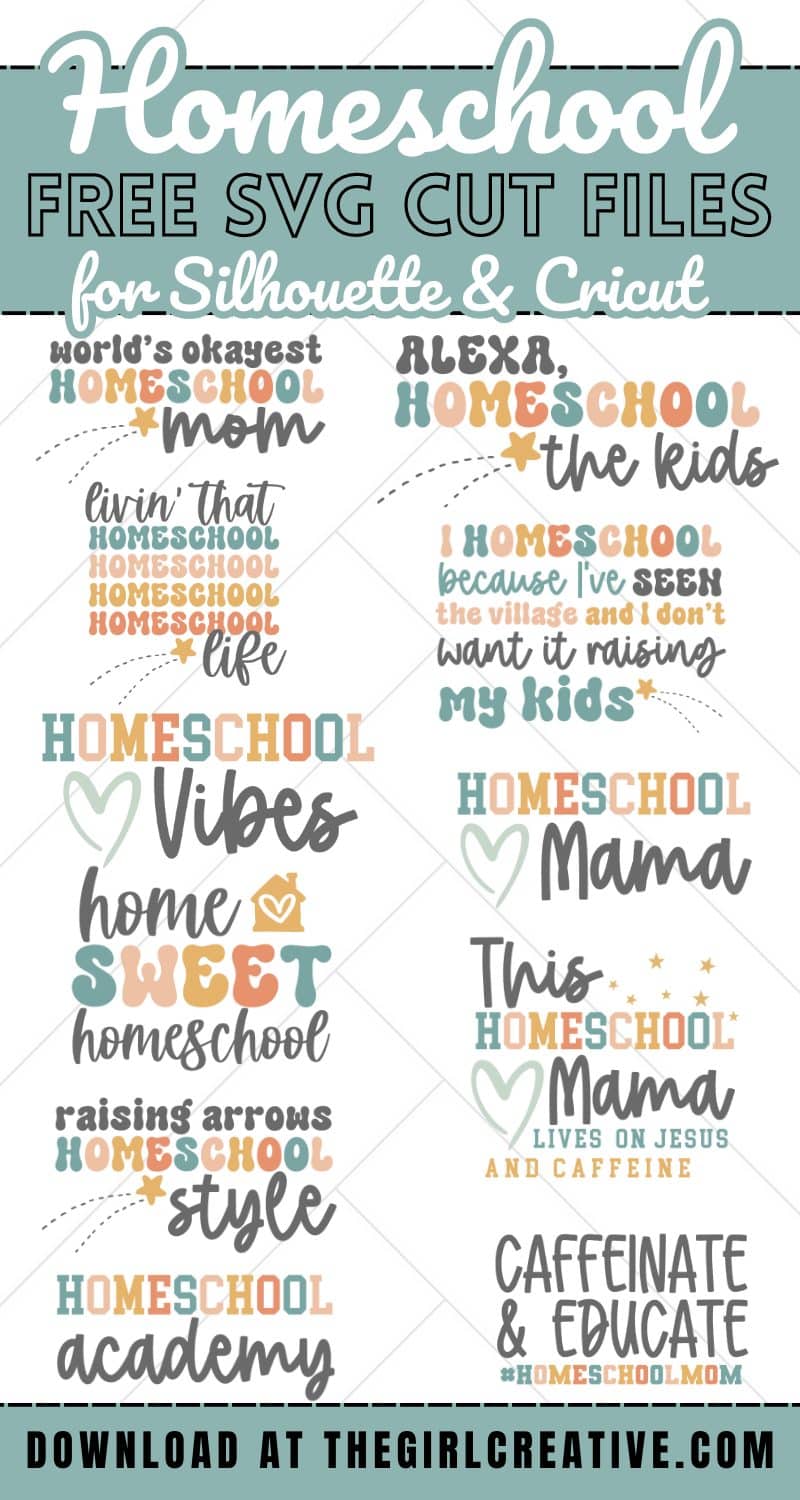
IMPORTANT DOWNLOAD INSTRUCTIONS – PLEASE READ
IMPORTANT: To get access to these FREE designs, you will need to complete the checkout process in our shop. Your files will be in a zipped folder that you’ll need to extract. It is strongly recommended that you download your files from a laptop or desktop computer.
TIPS AND TUTORIALS FOR CRICUT
If you are a Cricut owner who is just starting out, you NEED to check out this post. You will find resources for the best Free SVGs for Cricut AND tutorials for how to use your machine.