What’s more fun than camping? Creating fun camping themed shirts, mugs, tumblers and tote bags to bring camping with you! Enjoy this collection of FREE Camping SVG Cut Files for your Cricut or Silhouette.

It’s the 3rd Thursday of the month again and does anyone know what that means? Mama’s all out of patience so I’ll just tell ya! It’s Blog Hop Thursday and that means FREE SVGS from my favorite blogging buddies. This month it’s all about CAMPING!
free camping svg cut files
My contribution to this FREE Camping SVG Cut Files collection is this adorable design: My Camper is Calling and I Must Go!
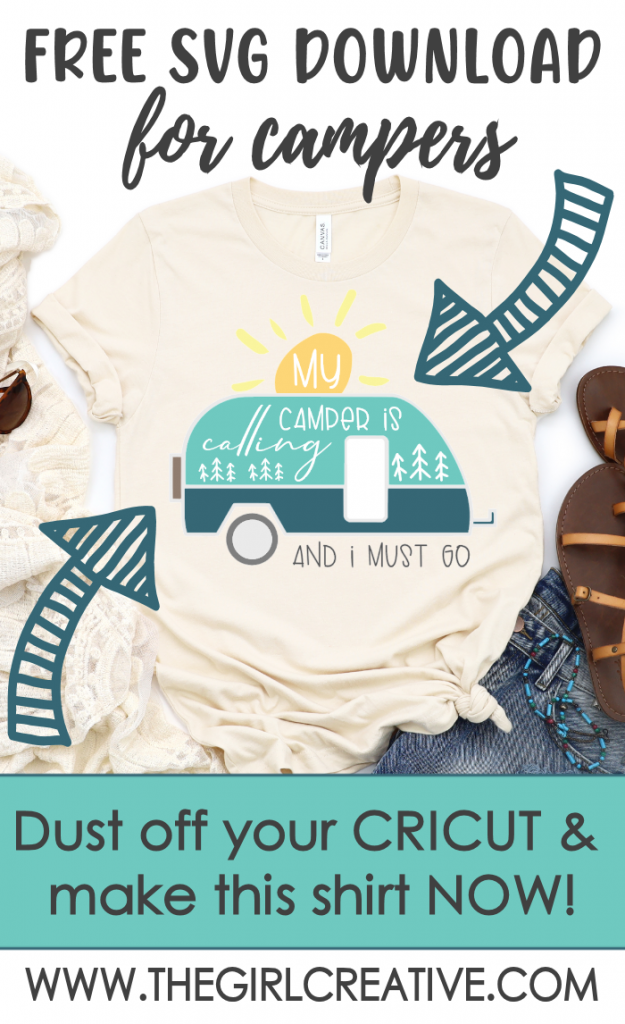

fonts for cricut & silhouette
The Fonts I used in this design are Lovely Puppy Sans and Mathanifo Script.
I have to admit that I have not been camping since my junior year of high school. I graduated in 1993 so that gives you a little perspective. It’s been a long time! Back then I loved to camp although I have only done it a handful of times.
Nowadays I’m older and wiser (and afraid of frogs) and the thought of traditional camping with tents and sleeping bags just isn’t for me. Throw me in a camper with some indoor plumbing and the amenities of home though and I’m your girl.
But hey, I love the idea of camping so that should suffice right? Check out a close up of the FREE Camping SVGS that you can snag from me and my friends.

The best thing about these monthly blog hops is that the SVGS are forever free. Whether you download them today or visit these sites a year from now, the Camping SVG Cut Files for Cricut and Silhouette will always be FREE.
RELATED: 60+ SITES to download FREE SVG Cut files for Cricut and Silhouette
Now that you have your FREE CAMPING SVGS you are probably wondering where to buy craft blanks for your projects.
- SHIRTS
- WATER BOTTLES
- TOTE BAGS
- STRING BAGS
- MUGS
- CAMPING MUGS
- WINE GLASSES
- TUMBLERS
- BASEBALL HATS
- MAKEUP BAGS
- WOOD SIGNS
- MASON JARS

To download this FREE “My Camper is Calling and I Must Go” SVG, simply complete the form below. Once you hit SUBSCRIBE your download will begin instantly. This designs is FREE for PERSONAL USE. Download includes the following files all zipped up in one download: SVG, DXF, PNG and JPG. You will need to extract the files and save them to your preferred location on your computer.
After you download this, don’t forget to visit the rest of the blogs in this blog hop to snag your FREE Camping SVGs for Cricut and Silhouette.
- Camping is My Happy Place from That’s What Che Said
- Take a Hike from Persia Lou
- Let’s Go Camping from Pineapple Paper Co
- Home is Where We Park it from Brooklyn Berry Designs
- Camper Sweet Camper from We Can Make That
- Eat, Sleep, Camp, Repeat from Hello Creative Family
- My Camper is Calling and I Must Go from The Girl Creative
- Sleep Under the Stars from Liz on Call
- Glamping from Try It – Like It- Create It
- Bonfires & Booze from Everyday Party Magazine
- Making Memories from Happy Go Lucky
- Get Lost and Find Yourself from the unOriginal Mom
- Keep Calm and Get Your S’Mores On from A Home to Grow Old In
- Best Memories Made While Camping from Mom of 5 Trying to Survive
- Free Access to Christmas SVG Google Drive – FOR A LIMITED TIME
- Decorate Your Home with Easy Gingerbread House Christmas Decorations
- Free Thanksgiving SVGS to Make Super Funny Shirts
- Free Ghost-Themed Cut Files for Your Halloween Projects
- Beautiful Christmas Decor Inspiration – Felt Craft Tutorials for the Holidays







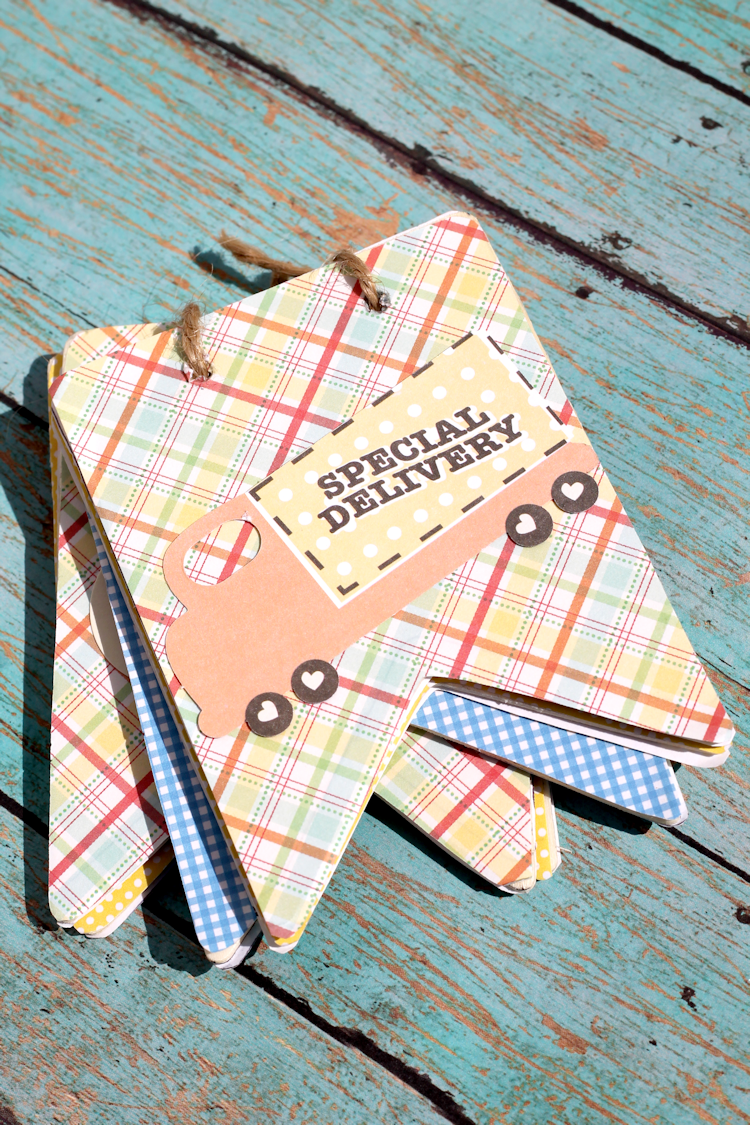
There is no form below to access the free files. I subscribed to your newsletter that was the only thing to fill out.
lol nevermind, my computer wasn’t showing it until I refreshed the page three times ….
signed up and downloaded “my camper is calling and I must go”…..tried to flatten it for a print and cut on the cricut, but it still wants to cut every line? am I doing something wrong? I haven’t been doing this very long, but I thought flatten would make it cut the image as a whole, not every little piece separately.
Would love to make my wife a T shirt with this, as we camp as much as we can, but there’s no way I’m going to even try until I find out what I’m doing wrong, there’s absolutely no way I’m cutting each of those little pieces individually and layering them on one by one
I don’t have a Cricut so I’m not 100% sure but could you use the JPG file instead of the SVG? That will be flattened already and should work with the print and cut feature.
I am trying to make this on my cricut but I wanted to make a sure like you have on this page with this design , but it wants to cut all in one color then when I tried again it wants to cut every piece . Not understanding how to cut in different colors I would have to cut it 4 times . Very confused any help would be great.
To get a similar look to the actual design, you will need to cut each color separately and piece the design together. So, you would have to send only the pieces/colors you want to cut after loading that color to the mat. Then repeat the process for the rest of the colors. I hope this helps. 🙂