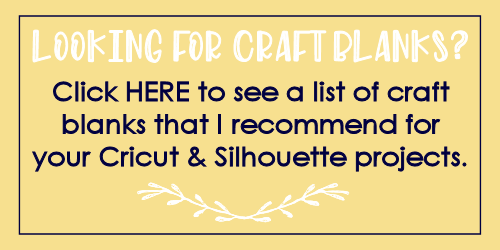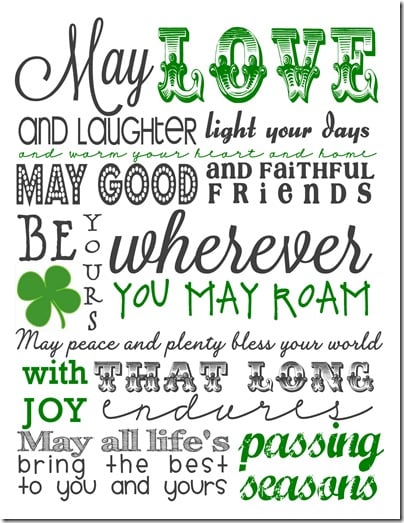Shout out to my southern friends and family this Easter. This one is for you! Grab this FREE He is Risen Y’all SVG cut file and make shirts, totes and mugs galore with your Silhouette Cameo or Portrait or your Cricut Explore, Maker or Joy.

FREE EASTER SVG HE IS RISEN Y’ALL
It’s the whole reason we celebrate Easter. Jesus, our Savior, paid the price for our sins and died a brutal death on the cross. So thankful that it does not stop there! He ROSE from the grave and conquered death and made a way for us to have eternal life. How exciting!
If you are coming across this post and don’t know Jesus personally, shoot me an email. I’d love to make an introduction.
FREE EASTER CUT FILE
All week long we’ve been sharing adorable Easter Cut Files that are not only super cute but shine the spotlight on the real reason we celebrate this holiday. Jesus.
If you missed the others, play catch up here:
FREE No Bunny Loves Me Like Jesus SVG
FREE Silly Rabbit, Easter is for Jesus SVG
FREE Spoiler Alert: The Tomb Was Empty SVG
This Easter design is the last new EASTER SVG and is the perfect design to wrap up this little series.
There’s still plenty of time to work on Easter projects using your Cricut or Silhouette so what are you waiting for?
If you’re using this FREE He is Risen Y’all SVG cut file on fabric crafts like shirts, onesies and tote bags, consider sublimation to take advantage of the color combination that I’ve chosen.
For sublimation you will want to use the PNG file that comes with your download. Note: colors on your screen might vary from the printed version.
FREE COMMERCIAL USE FONTS
When creating new designs I always make sure to use fonts that have a commercial use license included. This allows me to add my designs to my my Etsy shop to sell if I choose to.
My favorite sites to download fonts are Creative Fabrica and FontBundles.net. They offer thousands of fonts and an awesome assortment of FREE FONTS that come with a commercial use license.
The fonts I used in this Easter design are Shining Easter and Adventure Island. These fonts all come with a commercial use license which allows me to create designs to sell if I choose to go that route.
Lucky for you, the designs are FREE.


EASTER SILHOUETTE CRAFT IDEAS USING FREE HE IS RISEN Y’ALL SVG CUT FILE
If you would like to make a shirt with this free He is Risen Y’all design, I share step-by-step instructions in this post.
I go over how to use your Silhouette Studio software to get your SVG ready for cutting including mirroring the image and cut settings.
You can find more project ideas using SVGs towards the end of this post.
IMPORTANT DOWNLOAD AND FILE INFORMATION
This “He is Risen Y’all” cut file download comes with an SVG and a transparent PNG.
The SVG is on a 8×8 artboard but you can size it up or down to your liking in Silhouette Studio or Cricut Design Space. The PNG is 300 dpi which is perfect for printing if you don’t have an electronic cutting machine.
NOTE: If you have Silhouette Studio basic edition, you will need a DXF file. This file will only be provided upon request.
Your files will be in a zipped folder that you’ll need to extract. It is strongly recommended that you download your files from a laptop or desktop computer.

Now that you are done downloading this design, you may be wondering what file type you’ll need for your particular machine and software. Click HERE for help!
WHAT CAN I MAKE WITH AN SVG?
If you aren’t interested in using this free holiday cut file to make a shirt, here are some other ways to use this free design with basic supply lists provided.
Wood Signs and Door Hangers: To make a DIY sign or door hanger you will need a wood craft blank, vinyl, transfer tape, weeding tools, paint, cutting mat and your Silhouette or Cricut machine.
Tumbler, Mug and Water Bottles: If you want to add this digital design to your drinkware of choice you will need a drink blank which you can pick up at Target, Michaels, etc. and the same items from the wood sign.
Shirts, Tote Bags and Hats: Tote bags are always a good idea to have hanging around. To use this FREE SVG on anything fabric, you will need a fabric blank (i.e. shirt, tote bag, hat, etc.) that can be purchased at your local craft store, HTV (heat transfer vinyl), heat press or home iron, weeding tools, cutting mat and of course your Silhouette or Cricut.
OPTION: If you decide to use this free digital download in this way, consider sublimation to take advantage of the color combination that I’ve chosen.
For sublimation you will want to use the PNG file that comes with your download. Note: colors on your screen might vary from the printed version.
Stickers: I love stickers and they are easier to make than you think. To make a sticker using this fun design, you will need to use the PNG file sized way down, full sheet labels, cutting mat and your machine.
As seen in:
Latest in our Shop
Latest Cricut Projects
See All >
No posts
No posts
WHAT FILE TYPES DOES MY CRICUT DESIGN SPACE AND SILHOUETTE STUDIO SOFTWARE USE?
If you’re a new Cricut or Silhouette user you might be unsure what file type you need. We only offer the SVG and transparent PNG but you might get cut files from other sites and may see other file type options. Let’s help clarify things for you.
Cricut Design Space, any one of these file types will work: SVG, PNG, JPG, DXF, GIF, and BMP.
Silhouette has various versions of their Silhouette Studio Software. See specifics below.
Basic Silhouette Studio: STUDIO, DXF, PNG, JPG, BMP, GIF, TIFF, PDF
Silhouette Studio Designer Edition: SVG, GSD, STUDIO, DXF, PNG, JPG, BMP, GIF, TIFF, PDF
Silhouette Studio Designer Edition Plus: SVG, PES, DST, EXP, JEF, XXX, GSD, STUDIO, DXF, PNG, JPG, BMP, GIF, TIFF, PDF
Silhouette Business Edition Plus: SVG, EPS, AI, CDR, PES, DST, EXP, JEF, XXX, GSD, STUDIO, DXF, PNG, JPG, BMP, GIF, TIFF, PDF